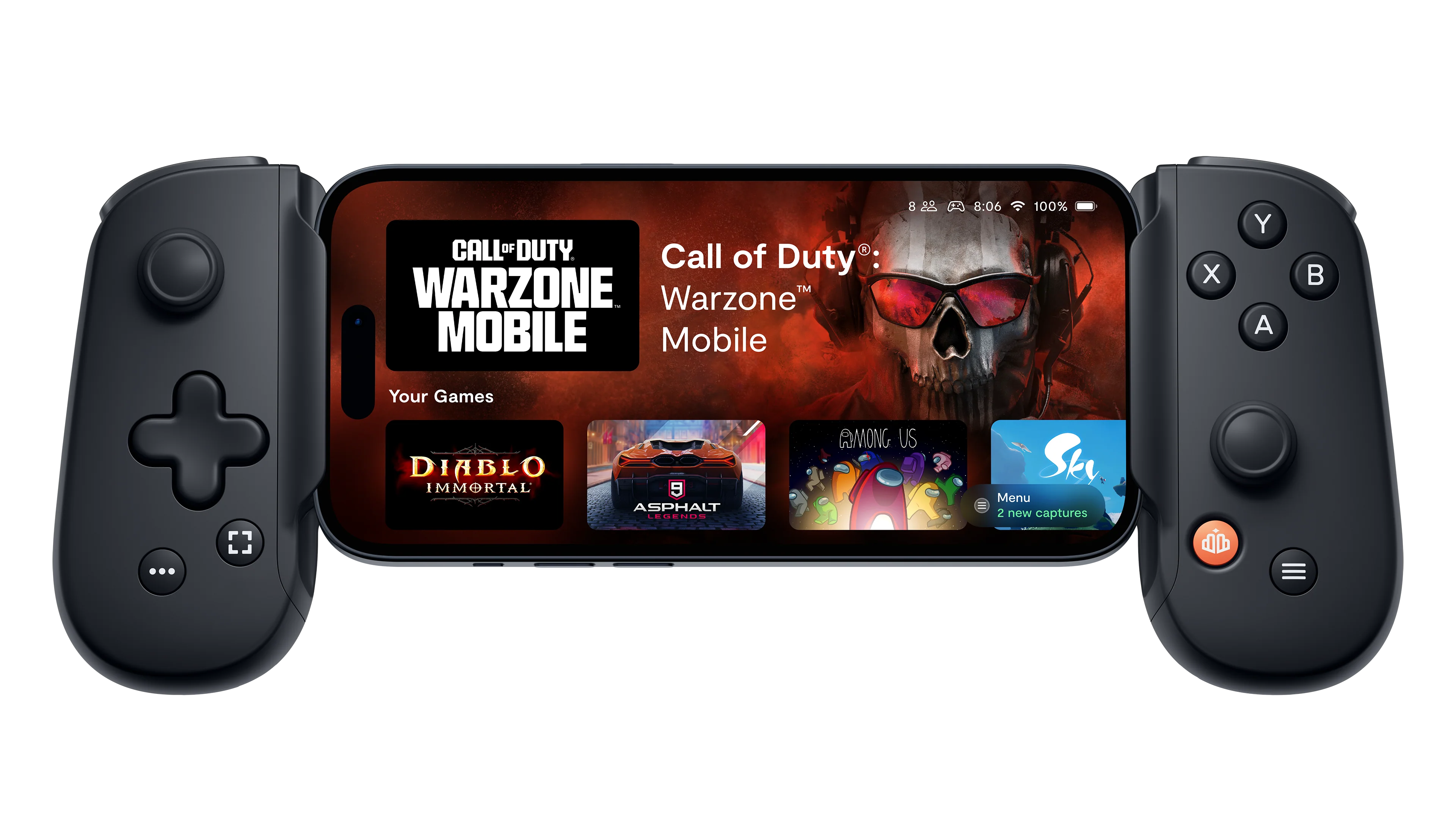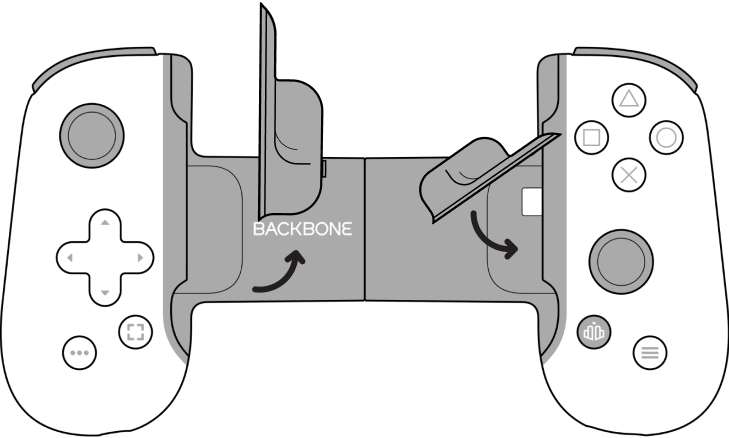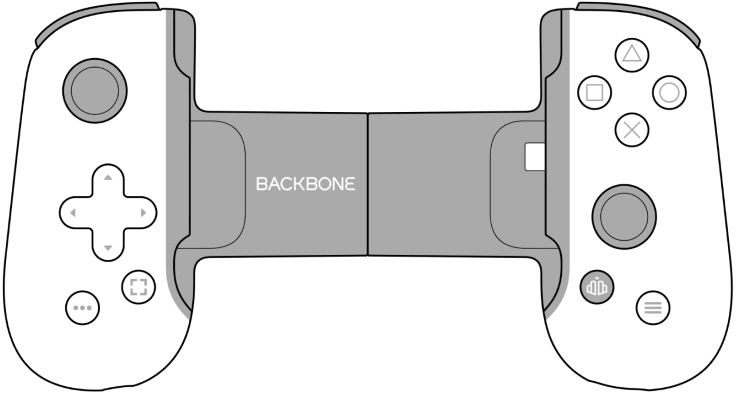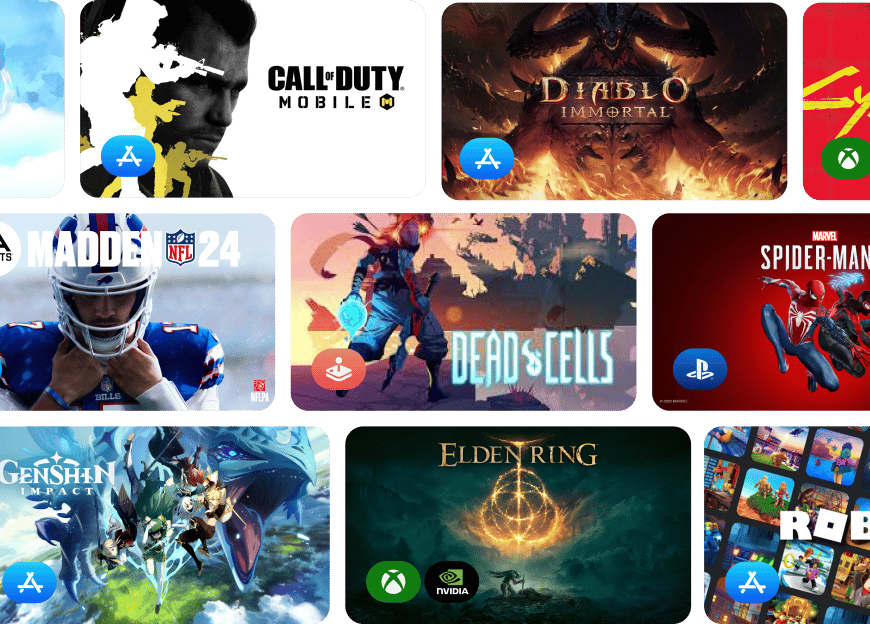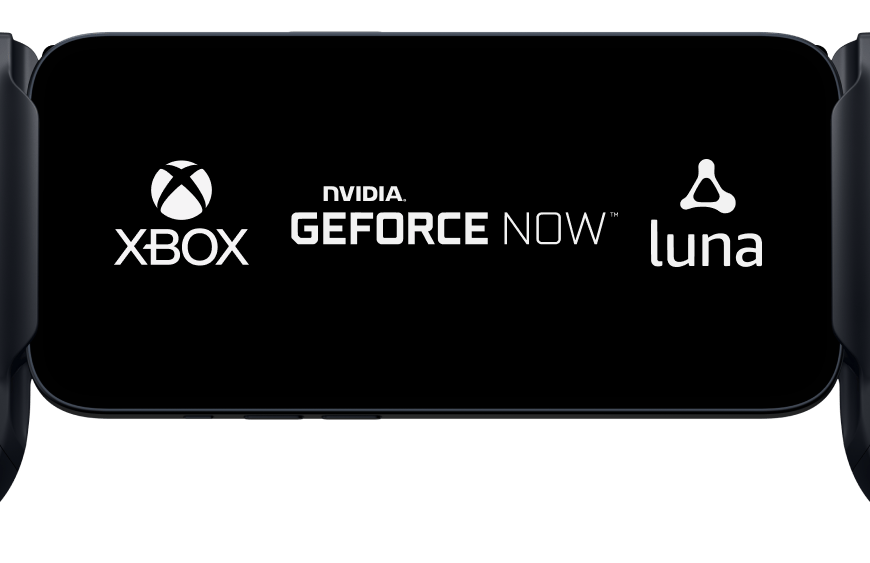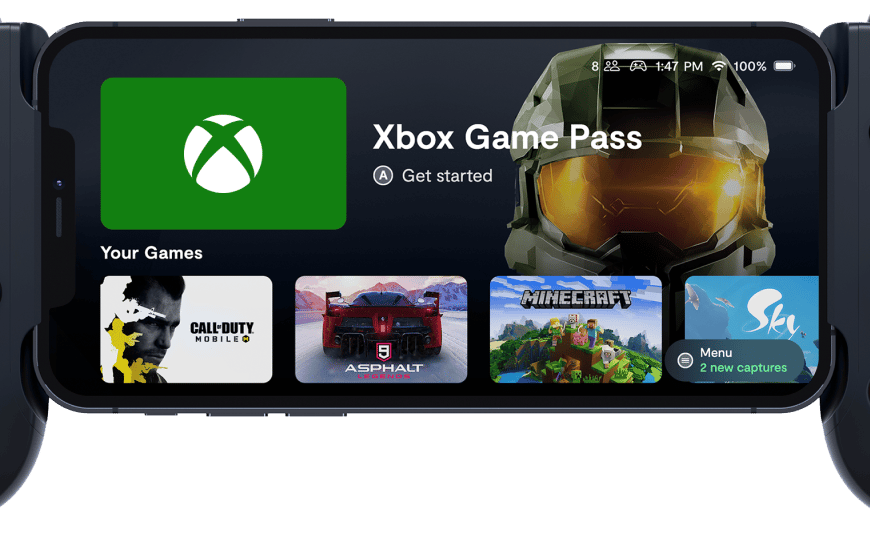Backbone One für iPhone – Lightning (2. Generation)
Kaufe bei uns und profitiere von schnellem Versand, kostenloser Rückgabe und lebenslangem Support.
Backbone One verwandelt dein iPhone mit Lightning-Anschluss in die ultimative Spielkonsole. Setze dein Handy in den Backbone ein und spiele jeden Titel oder über jeden Service, der Controller unterstützt, einschließlich Apple Arcade und Xbox Game Pass Ultimate, oder streame von deiner Xbox oder PlayStation oder deinem PC.
Unser Gerät der zweiten Generation verfügt über zwei magnetische Adapter-Sets, die eine noch bessere Anpassung an das Smartphone ermöglichen, sowie ein Steuerkreuz mit neuem Design und verbesserter Reaktionsfähigkeit, das in vielen Gameplay-Genres für ein überragendes Spielgefühl und eine exzellente Steuerung sorgt. Die Backbone-App organisiert deine Bibliothek und deine Gaming-Streaming-Dienste zu einem integrierten Nutzererlebnis. Entdecke in Sekundenschnelle eine neue Welt des Premium-Gamings.
- iPhone 14
- iPhone 14 Plus
- iPhone 14 Pro Max
- iPhone 14 Pro
- iPhone 13
- iPhone 13 mini
- iPhone 13 Pro Max
- iPhone 13 Pro
- iPhone 12
- iPhone 12 mini
- iPhone 12 Pro Max
- iPhone 12 Pro
- iPhone 11
- iPhone 11 Pro Max
- iPhone 11 Pro
- iPhone SE (1st Generation)
- iPhone SE (2nd Generation)
- iPhone SE (3rd Generation)
- iPhone XS
- iPhone XS Max
- iPhone XR
- iPhone X
- iPhone 8
- iPhone 8 Plus
- iPhone 7
- iPhone 7 Plus
- iPhone 6s
- iPhone 6s Plus
Kostenloser Versand bei Bestellungen des Backbone One in den USA. Lieferung auch in die Europäische Union und die folgenden Länder:
Australien, Brasilien, Kanada, Japan, Mexiko, Neuseeland, die Philippinen, Großbritannien und Taiwan.
Kostenlose Rücksendung innerhalb von 30 Tagen.
Es gelten Ausnahmen von den Versandrichtlinien und den Rückgaberichtlinien.