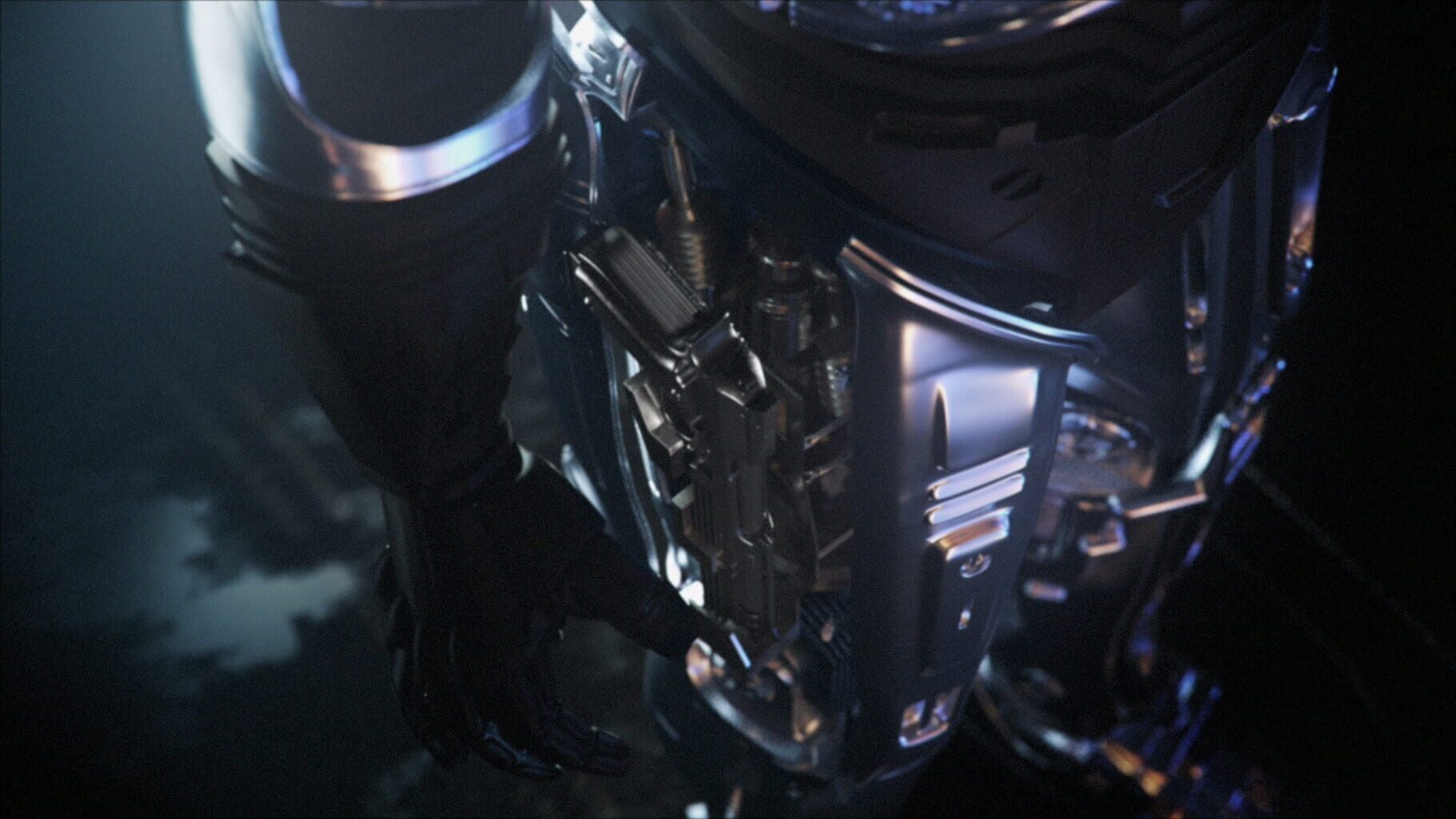Gameplay
Game Description
Become the iconic part man, part machine, all cop hero as you attempt to bring justice to the dangerous, crime-ridden streets of Old Detroit. Armed with your trusty Auto-9, factory-built strength, years of experience on the force and a variety of tools at your disposal, you will fight forces seeking to destroy the city you call home in an all new first-person, explosive hunt for the truth. You have the power to decide how to fulfil prime directives in your own way, but as the story unfolds proceed with caution because corruption and greed know no limits.
Game Details
| Controller-Support | Ja |
|---|

RoboCop: Rogue City unterstützt Controller, einschließlich des Backbone One.
Verwandle dein Handy in die ultimative Spielkonsole. Lege es in den Controller ein und schon kannst du jedes Spiel oder über jeden Dienst spielen, der Controller unterstützt, einschließlich Xbox Game Pass Ultimate und Apple Arcade. Du kannst sogar direkt von deiner Xbox, PlayStation oder deinem PC streamen.
Kein Aufladen, kein Warten auf Updates, keine lästige Einrichtung. Entdecke in wenigen Sekunden eine neue Welt des mobilen Gaming.