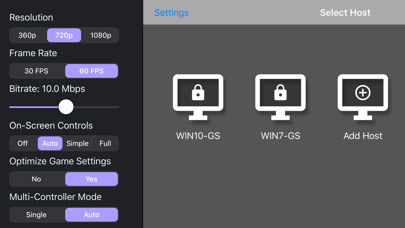Gameplay
Game Description
Stream games and other apps from your gaming PC on your local network with Moonlight. Use your touchscreen or an iOS-compatible gamepad to play your PC games on your iOS device.
If you have an NVIDIA GPU in your gaming PC, you can install NVIDIA GeForce Experience (GFE) on your compatible PC, enable GameStream in GFE's SHIELD settings page, and you're ready to stream.
If you would like to host using LizardByte Sunshine, which works on all GPUs, simply install Sunshine on your PC, perform first-time setup, and you're ready to stream.
Features:
• Open-source and completely free
• Up to 4K 120 FPS with HDR
• Stream games purchased from any game store
• Bluetooth keyboard and mouse support
• Support for MFi, PS4/5, and Xbox Bluetooth controllers
• Wake-on-LAN to wake your PC for streaming
• Local co-op with up to 4 connected controllers
Other Requirements:
• 5 GHz WiFi is highly recommended
• A physical gamepad is recommended for faster paced games
If you have any trouble, click our support link for help or look for the help links within Moonlight.
This app is open-source. The code can be found here: https://github.com/moonlight-stream/moonlight-ios
All trademarks cited here are the property of their respective owners.
Game Details
| Prise en charge manette | Oui |
|---|
Moments forts de joueurs Backbone
Avec Backbone, les utilisateurs peuvent enregistrer, modifier et partager leur gameplay à 1080 p et 60 fps. Regardez quelques moments forts récents de joueurs Backbone.

Moonlight Game Streaming prend en charge les manettes, notamment Backbone One.
Transformez votre téléphone en console de jeu ultime. Connectez-vous et jouez à n'importe quel jeu ou service prenant en charge les manettes, y compris Xbox Game Pass Ultimate, Apple Arcade, ou même diffusez directement depuis votre Xbox, PlayStation ou PC.
Pas de chargement, pas d'attente de mises à jour, pas de configuration fastidieuse. Découvrez un nouveau monde de jeux mobiles en quelques secondes.