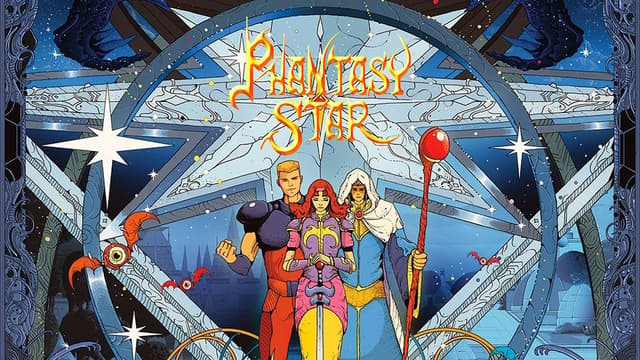Gameplay
Game Description
Three of SEGA’s era-defining Phantasy Star RPGs join SEGA Forever all in one single app! Venture boldly into unguarded wilds armed with magic as you prepare to face creepy dungeons, catastrophic floods, and exploding planets! Fight with swords, knives, bows, and even your wits. You live and die by them. Do you have what it takes to defeat the likes of Head Rot, Pug Hit, and Slugmess in order to restore peace to the Algol Star System?
MOBILE GAME FEATURES
- PLAY FREE with ad-support or ad-free via In-App Purchase
- SAVE YOUR GAMES – save your progress at any point in the game.
- HAPTIC SUPPORT – get into the game with responsive button presses
- CONTROLLER SUPPORT – MFi compatible controllers
Game Details
| コントローラー対応 | はい |
|---|

『Phantasy Star Classics』はBackbone Oneを含むコントローラーに対応しています。
お持ちのスマホが究極のゲーム機に。カチッと本製品を装着して、コントローラーに対応したあらゆるゲームのほか、Xbox Game Pass UltimateやApple Arcadeなどのサービスを楽しみましょう。また、Xbox、PlayStation、あるいはPCから直接ストリーミングを行うこともできます。
充電も、アップデートの待ち時間も、面倒な設定もありません。極上のゲーム体験ができる世界が一瞬のうちに目の前に広がります。