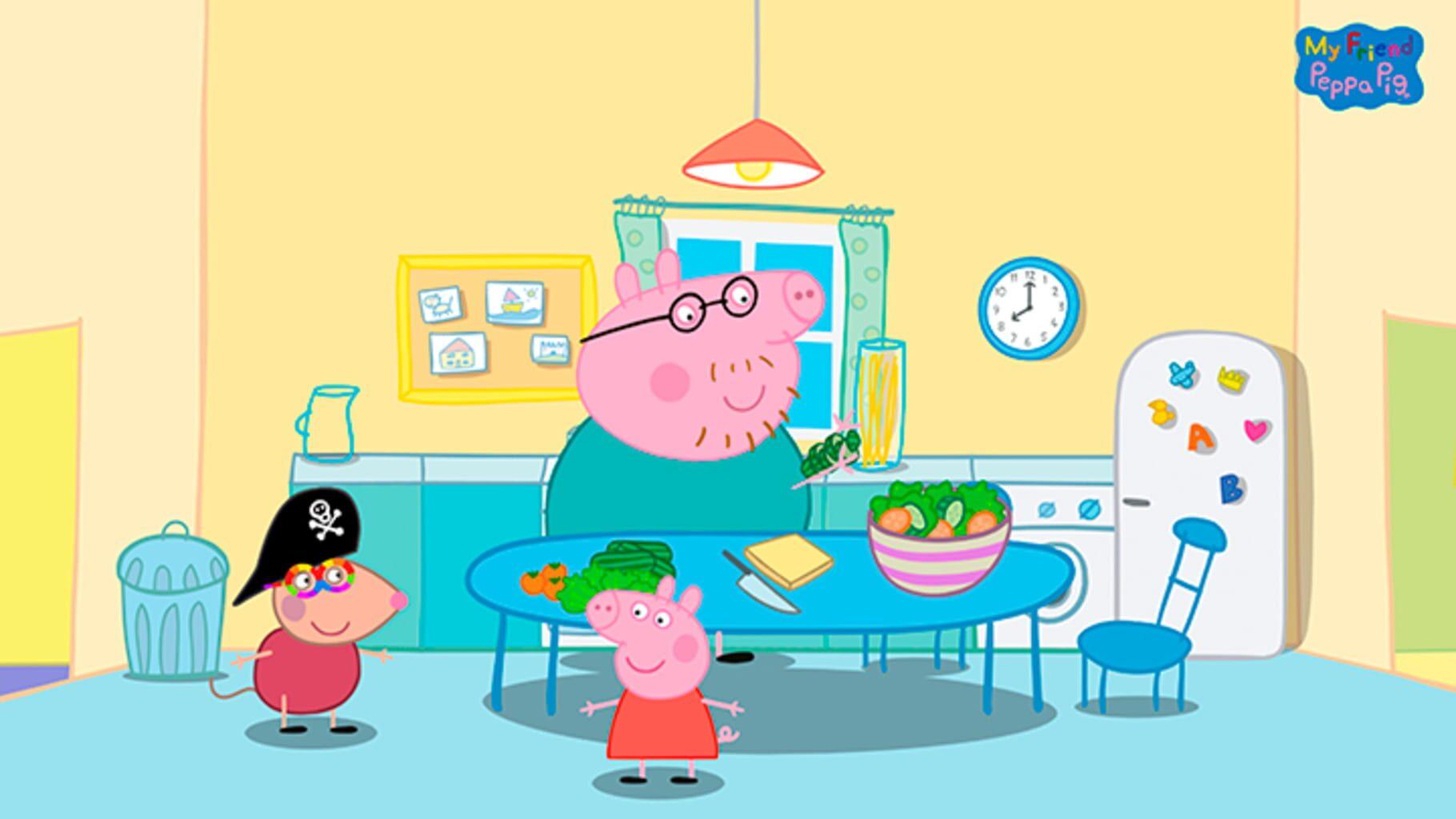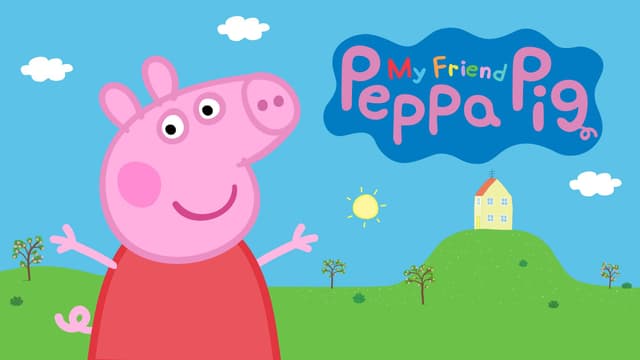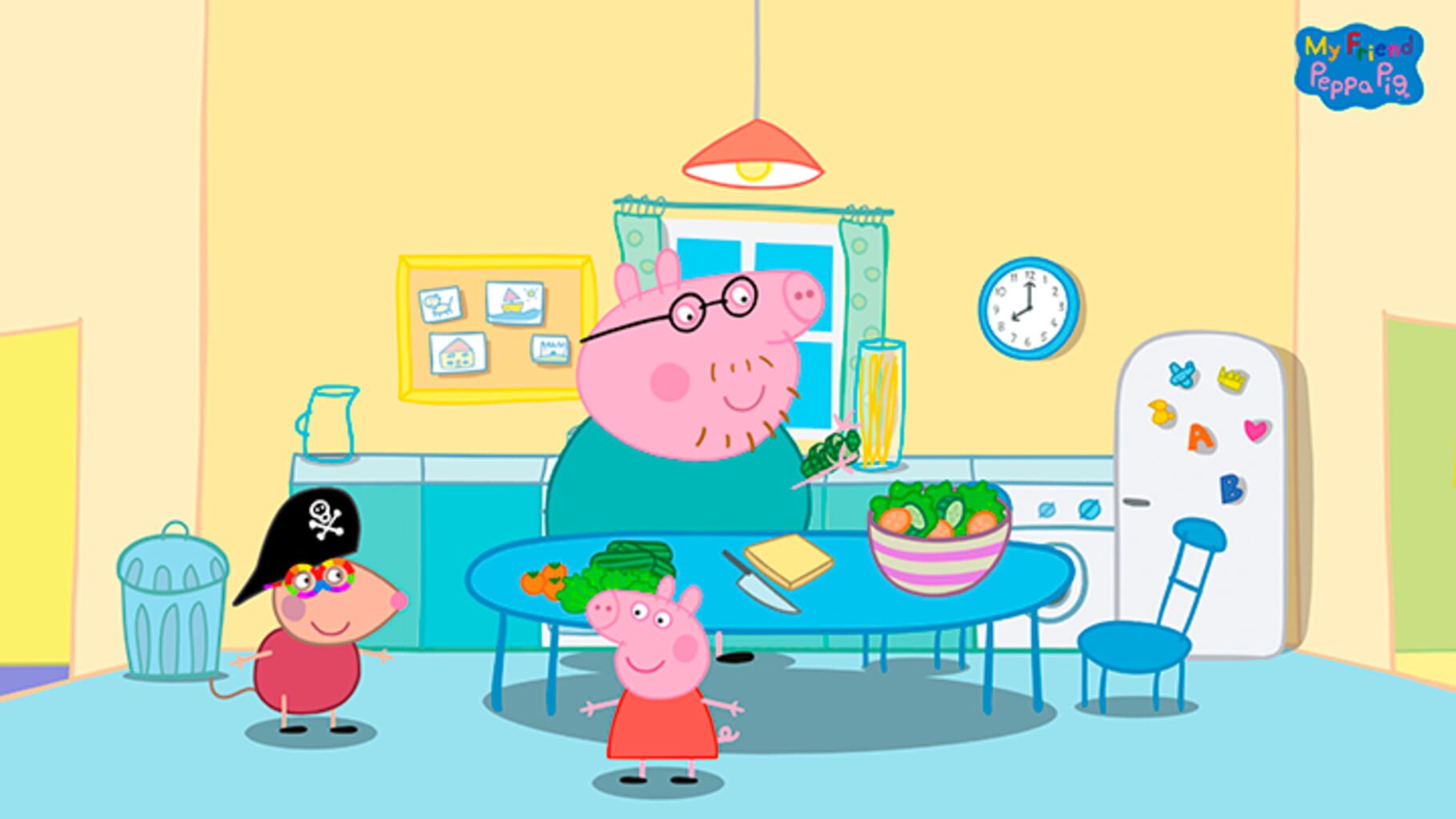Gameplay
Game Description
Start a fun-filled adventure by becoming Peppa Pig’s new friend! Take your first steps into Peppa’s world by creating your character and choosing your clothes. If you want to be a fox in a pirate hat, you can. Or be a rabbit in a nice dress and sunglasses – it’s your choice. There are so many possibilities, even before you ring the doorbell at Peppa’s house.
What happens in your story is all up to you. Everywhere you go, Peppa will suggest fun things to do – just like you’re in an episode of the TV show. Will you help Daddy Pig find his lost glasses in the house? Can you guess the animal from the tracks you follow in the Forest? When it rains, you’ll surely want to jump in muddy puddles – just don’t forget your boots!
All your favorite characters are here, and they’re excited to meet you. Play with George and Mummy Pig at Peppa’s House. Sing with Madam Gazelle and the other children at Peppa’s School. Visit the Beach, Snowy Mountain, the Museum… even Potato City! Every play session is a new experience, as you choose new paths and try new things with your friend Peppa Pig.
Game Details
| Controller-Support | Ja |
|---|

My Friend Peppa Pig unterstützt Controller, einschließlich des Backbone One.
Verwandle dein Handy in die ultimative Spielkonsole. Lege es in den Controller ein und schon kannst du jedes Spiel oder über jeden Dienst spielen, der Controller unterstützt, einschließlich Xbox Game Pass Ultimate und Apple Arcade. Du kannst sogar direkt von deiner Xbox, PlayStation oder deinem PC streamen.
Kein Aufladen, kein Warten auf Updates, keine lästige Einrichtung. Entdecke in wenigen Sekunden eine neue Welt des mobilen Gaming.