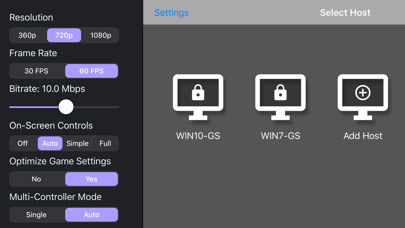Gameplay
Game Description
Stream games and other apps from your gaming PC on your local network with Moonlight. Use your touchscreen or an iOS-compatible gamepad to play your PC games on your iOS device.
If you have an NVIDIA GPU in your gaming PC, you can install NVIDIA GeForce Experience (GFE) on your compatible PC, enable GameStream in GFE's SHIELD settings page, and you're ready to stream.
If you would like to host using LizardByte Sunshine, which works on all GPUs, simply install Sunshine on your PC, perform first-time setup, and you're ready to stream.
Features:
• Open-source and completely free
• Up to 4K 120 FPS with HDR
• Stream games purchased from any game store
• Bluetooth keyboard and mouse support
• Support for MFi, PS4/5, and Xbox Bluetooth controllers
• Wake-on-LAN to wake your PC for streaming
• Local co-op with up to 4 connected controllers
Other Requirements:
• 5 GHz WiFi is highly recommended
• A physical gamepad is recommended for faster paced games
If you have any trouble, click our support link for help or look for the help links within Moonlight.
This app is open-source. The code can be found here: https://github.com/moonlight-stream/moonlight-ios
All trademarks cited here are the property of their respective owners.
Game Details
| コントローラー対応 | はい |
|---|
Backboneプレイヤーのハイライト
Backboneは、ゲームプレイを1080p 60FPSで録画、編集、共有することができます。Backboneプレイヤーの最新のハイライトをご覧ください。

『Moonlight Game Streaming』はBackbone Oneを含むコントローラーに対応しています。
お持ちのスマホが究極のゲーム機に。カチッと本製品を装着して、コントローラーに対応したあらゆるゲームのほか、Xbox Game Pass UltimateやApple Arcadeなどのサービスを楽しみましょう。また、Xbox、PlayStation、あるいはPCから直接ストリーミングを行うこともできます。
充電も、アップデートの待ち時間も、面倒な設定もありません。極上のゲーム体験ができる世界が一瞬のうちに目の前に広がります。