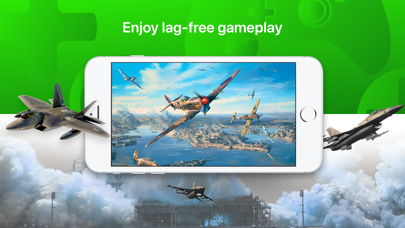Gameplay
Game Description
Take the awesome power of your Microsoft Xbox Series S|X or Xbox One console, and give it the portability and convenience of the Nintendo Switch. Stream your Xbox games to your iPhone, iPad or iPod touch and play from anywhere with access to your home network. Never again will your gaming be interrupted when someone else needs to use the TV!
OneCast features:
• Supports HD 1080p video for crisp, smooth gameplay
• Various control methods including any Xbox or PlayStation game controller and the built in virtual on-screen controller
• Highly tuned performance with extremely low lag
• Multiple profile support so you can use any number of different Xbox consoles or Xbox Live gamertags
• Customise the virtual on-screen controller to your liking
• Quick and easy one-time setup, start playing within seconds
• Supports Xbox Series S, Xbox Series X and Xbox One consoles
Notes
---
• For the best streaming experience, your Xbox should be connected to your home network via LAN cable and your iPhone, iPad or iPod touch should be connected to a 5GHz WiFi network.
• You will be required to sign in with your Xbox Live gamertag in order to register your Xbox console with the app.
• If you need any assistance, our technical support team are on hand and are committed to quickly resolving any issues that you may encounter.
Disclaimer: Xbox, Xbox One, Xbox Series S, Xbox Series X and Xbox Live are trademarks of Microsoft Corporation. OneCast is in no way endorsed by or affiliated with Microsoft Corporation, or any associated subsidiaries, logos or trademarks.
Game Details
| コントローラー対応 | はい |
|---|

『OneCast』はBackbone Oneを含むコントローラーに対応しています。
お持ちのスマホが究極のゲーム機に。カチッと本製品を装着して、コントローラーに対応したあらゆるゲームのほか、Xbox Game Pass UltimateやApple Arcadeなどのサービスを楽しみましょう。また、Xbox、PlayStation、あるいはPCから直接ストリーミングを行うこともできます。
充電も、アップデートの待ち時間も、面倒な設定もありません。極上のゲーム体験ができる世界が一瞬のうちに目の前に広がります。