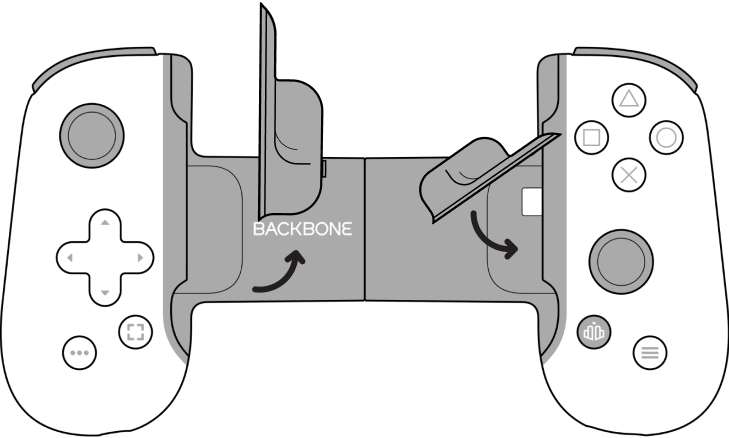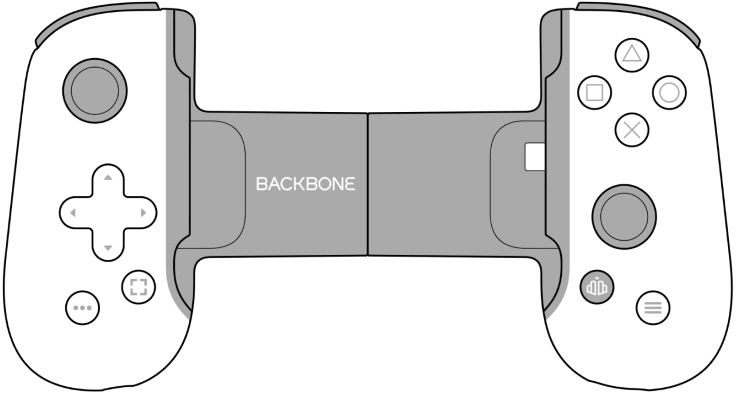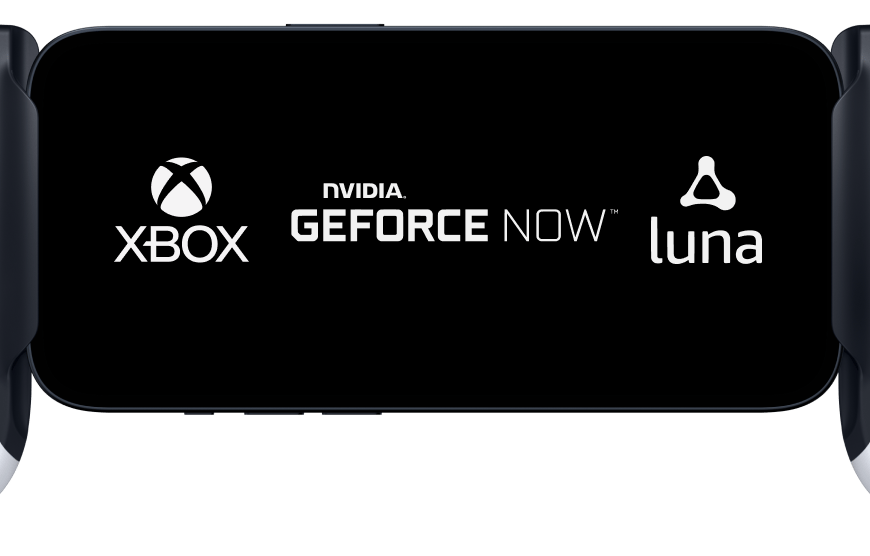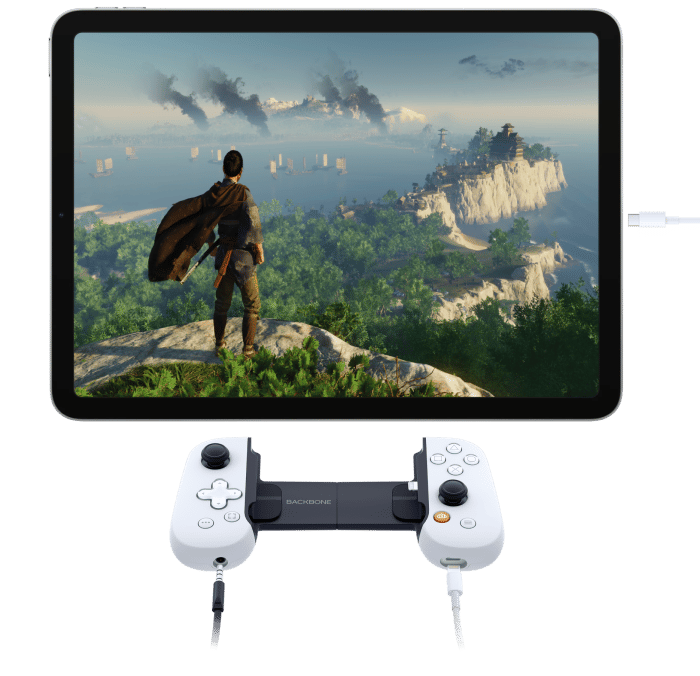Backbone One - PlayStation® Edition for iPhone - Lightning (2nd gen)
₩149,000
Xbox, PlayStation®, Steam 모두 호환
모델 선택
KRW 149,000부가가치세 포함
1
빠른 배송, 무료 반품 및 평생 지원을 위해 여기에서 구매하세요.
Backbone One transforms your iPhone with Lightning Connector into the ultimate gaming console. Snap in your phone and play any game or service that supports controllers, including Apple Arcade, Xbox Game Pass Ultimate, or even stream from your Xbox, PlayStation or PC.
Our Second Generation device features two sets of magnetic adapters that allow for even better phone fit along with a reshaped D-pad which enhances responsiveness, resulting in superior feel and control across multiple genres of gameplay. The Backbone app organizes your content library and game streaming services into an integrated user experience. Uncover a new world of premium gaming in seconds.
- iPhone 14
- iPhone 14 Plus
- iPhone 14 Pro Max
- iPhone 14 Pro
- iPhone 13
- iPhone 13 mini
- iPhone 13 Pro Max
- iPhone 13 Pro
- iPhone 12
- iPhone 12 mini
- iPhone 12 Pro Max
- iPhone 12 Pro
- iPhone 11
- iPhone 11 Pro Max
- iPhone 11 Pro
- iPhone SE (1st Generation)
- iPhone SE (2nd Generation)
- iPhone SE (3rd Generation)
- iPhone XS
- iPhone XS Max
- iPhone XR
- iPhone X
- iPhone 8
- iPhone 8 Plus
- iPhone 7
- iPhone 7 Plus
- iPhone 6s
- iPhone 6s Plus