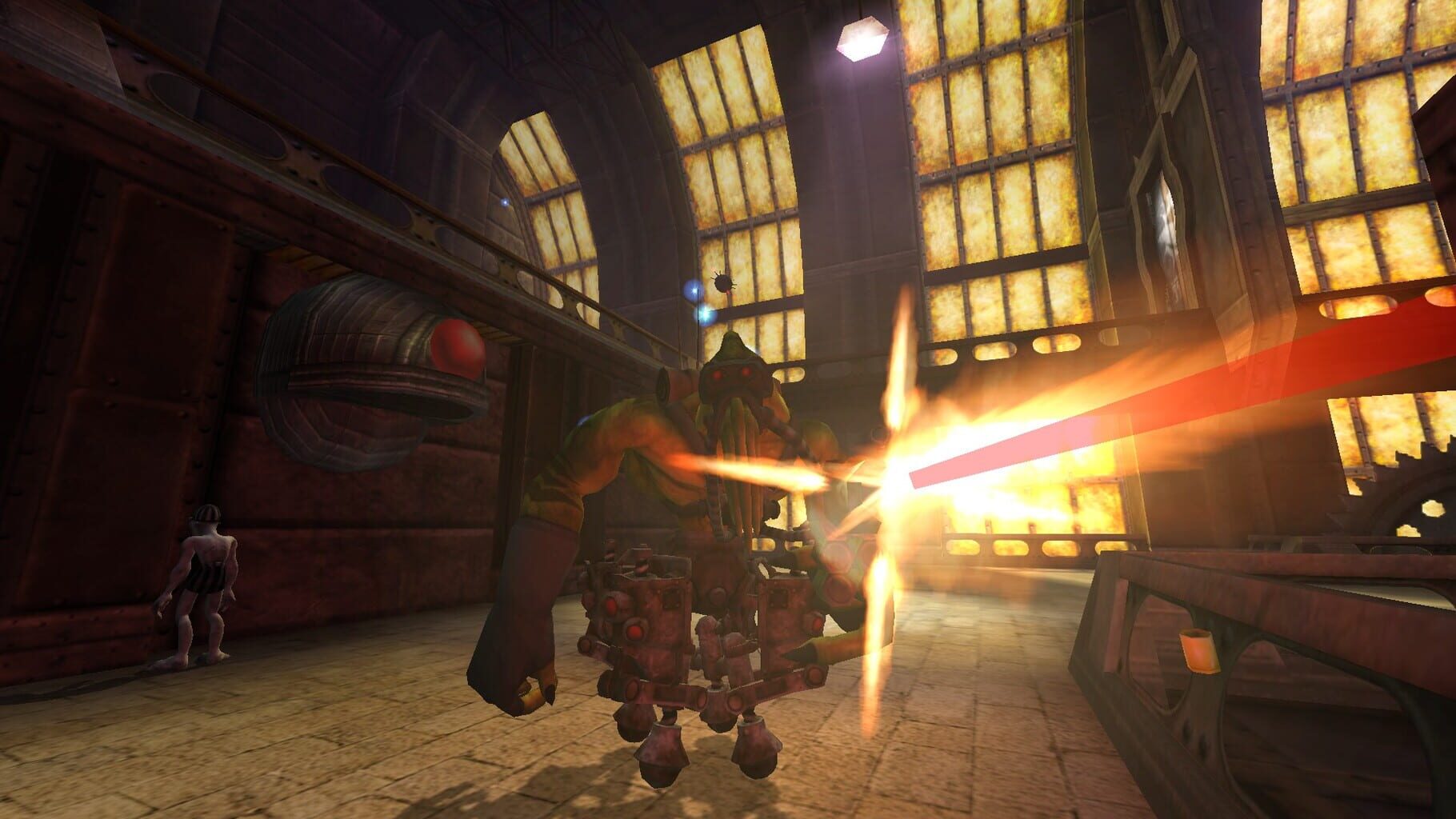Gameplay
Game Description
Oddworld: Munch's Oddysee is set in the fictional Oddworld universe and take place after those of Abe's Exoddus. The player controls Munch as well as Abe, the hero of the previous Oddworld games. Abe's abilities haven't changed much since the last installment: as before, GameSpeak must be used to communicate with other creatures, leading them to safety. His fellow Mudokons can now be ordered to attack enemies. Abe can also grab and toss Mudokons or Munch to lead them to area they cannot access otherwise. Possessing enemies also comes into play, and is needed to solve many of the puzzles. Possession abilities can now be used to ignite quarrels between enemies and make them fight each other.
The player can change between Abe and Munch instantly throughout most of the game. Munch brings on the table new abilities of his own: he can use his sonar to control or immobilize specific creatures, as well as swim. Another new addition is the possibility to use vending machines, which sell various items that enhance the abilities of the protagonists. At certain points Abe and Munch can also remote-control mechanical creatures.
Game Details
| コントローラー対応 | はい |
|---|

『Oddworld: Munch's Oddysee』はBackbone Oneを含むコントローラーに対応しています。
お持ちのスマホが究極のゲーム機に。カチッと本製品を装着して、コントローラーに対応したあらゆるゲームのほか、Xbox Game Pass UltimateやApple Arcadeなどのサービスを楽しみましょう。また、Xbox、PlayStation、あるいはPCから直接ストリーミングを行うこともできます。
充電も、アップデートの待ち時間も、面倒な設定もありません。極上のゲーム体験ができる世界が一瞬のうちに目の前に広がります。