
Simply put, MFi stands for “Made for iPhone/iPad.” It’s a certification Apple came up with for its products back in 2005 for the iPod, and since then, the meaning has evolved to cover any accessory that is compatible with the iPhone or iPad. With an MFi controller like Backbone One, you'll get a simple way to play on your Apple device.
Why Use an MFi Controller?
Using an MFi controller means any games with controller support should work with your controller. It creates a unified standard for game developers to implement support in their titles.
In all honesty, Bluetooth-compatible controllers should work with an MFi game, but it's not guaranteed. Phone-clipped Bluetooth controllers can be weighty, unwieldy, and uncomfortable to use. Plus, the wait time to pair and input latency with Bluetooth can detract from the fun of playing. With Backbone One, just snap in and play.
Convenient For On-The-Go Gamers
For iPhone users, if you’re traveling and have some time to kill before you reach your destination, you might want to squeeze in a quick game or two.

An MFi controller, like Backbone One, will let you do that. It’s small, lightweight, durable, and easy to carry in your bag, especially with a Backbone One Carrying Case. You’ll feel like you’re playing on your console at home wherever you go.
Access The Console Games You Love On Mobile
The Backbone One MFi controller works great with cloud gaming streaming services like Xbox Cloud Gaming, Nvidia GeForce Now, and Amazon Luna. It is also compatible with apps like Xbox Remote Play and Playstation Remote Play.
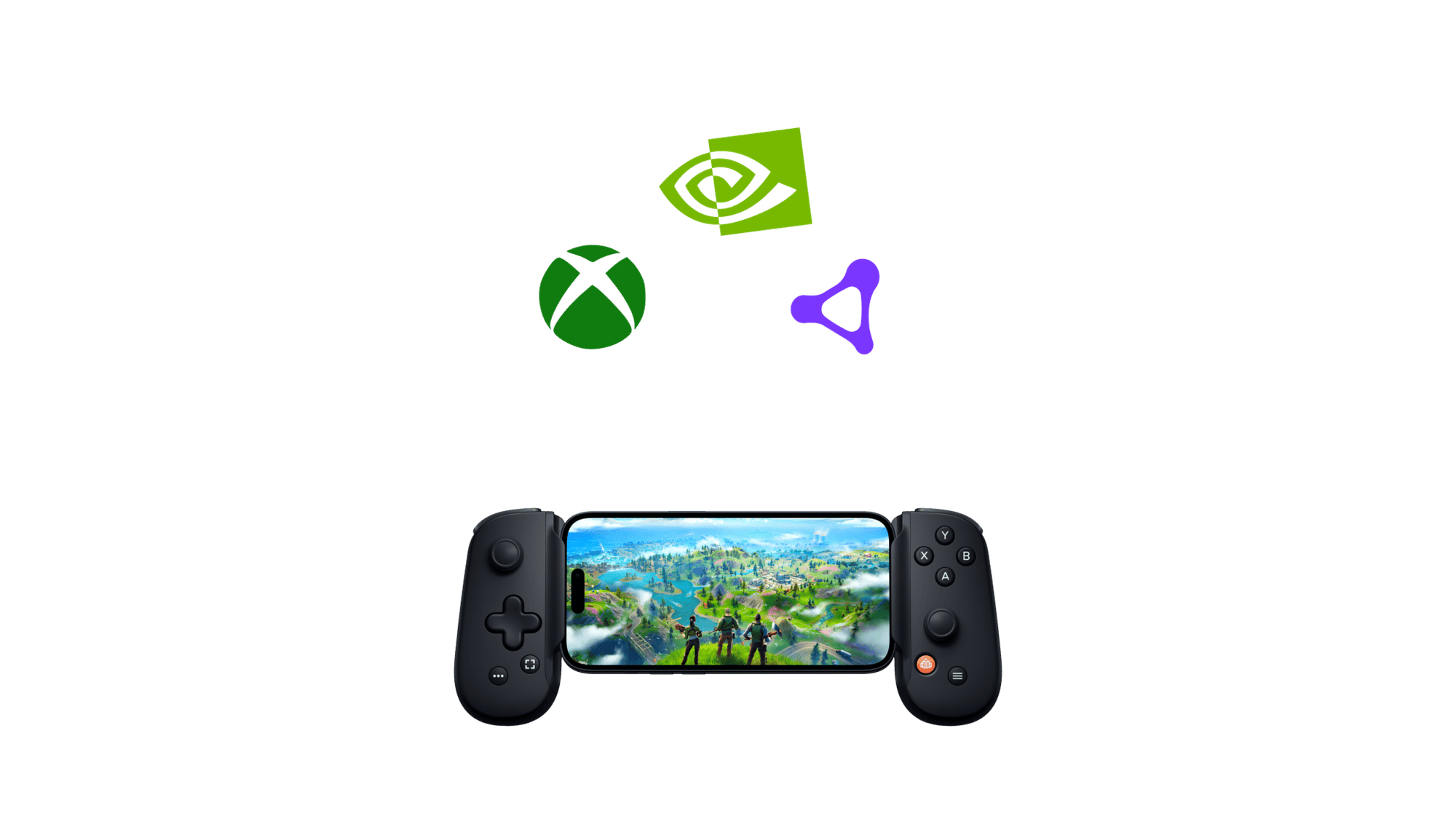
You can play all the games you own on a PS4, PS5, or Xbox using an MFi controller by installing the Playstation Remote Play or Xbox Remote Play app, respectively. After connecting to your console, you can play all your favorite titles while on the go.
Mobile Gaming Is More Affordable Than Ever
Accessing thousands of games on your phone has never been easier with the introduction of gaming subscriptions and advancements in Cloud Gaming. With Services like Apple Arcade, Xbox Game Pass Ultimate, and Amazon Luna, you can play almost any game anywhere with a relatively cheap subscription. That's in comparison to the industry standard of $69.99 for one AAA title. Plus, There's a plethora of free-to-play games available on the App Store.
Using an MFi controller, you aren't forced to purchase a separate console or PC; simply snap in and play anywhere. That said, console and PC owners can still stream games they own directly to their phone with apps like Playstation Remote Play, Xbox’s Remote Play, and Steam Link without having to buy additional copies or subscriptions.
Who Can MFi?
If you have an iPhone, you can get an MFi controller and start duking it out on Fortnite, Halo, Call of Duty, etc. Or, if you prefer an open-world sandbox game, there are hundreds of options too, like Minecraft, Terraria, and Spider-Man. Check out our entire controller-compatible games library here.
As more game developers enable controller support, an MFi controller is the best thing to have at your side. You can play on your phone in your favorite nook or plop on the couch with the crew and cast to your AppleTV. We are only in the beginning phases of this exciting expansion of gaming on mobile.
When and Where to MFi?
Anywhere! On your roof, under your bed, in the front yard. If you have an internet connection, you can play. If you don’t, many titles are playable while offline.

Like the Nintendo Switch and unlike Xbox and Playstation, mobile gaming with an MFi controller can seamlessly go from your home to the world. Unlike the Switch, however, you only need the controller because the gaming is on your phone. The Backbone controller turns your iPhone into a gaming device wherever you go.
How to MFi?
iPhone, check. games, check. Where do we put the check for the MFi controller? The Backbone One MFi-certified controller puts a console-like experience in your hands. Say hello to mobile gaming evolved.
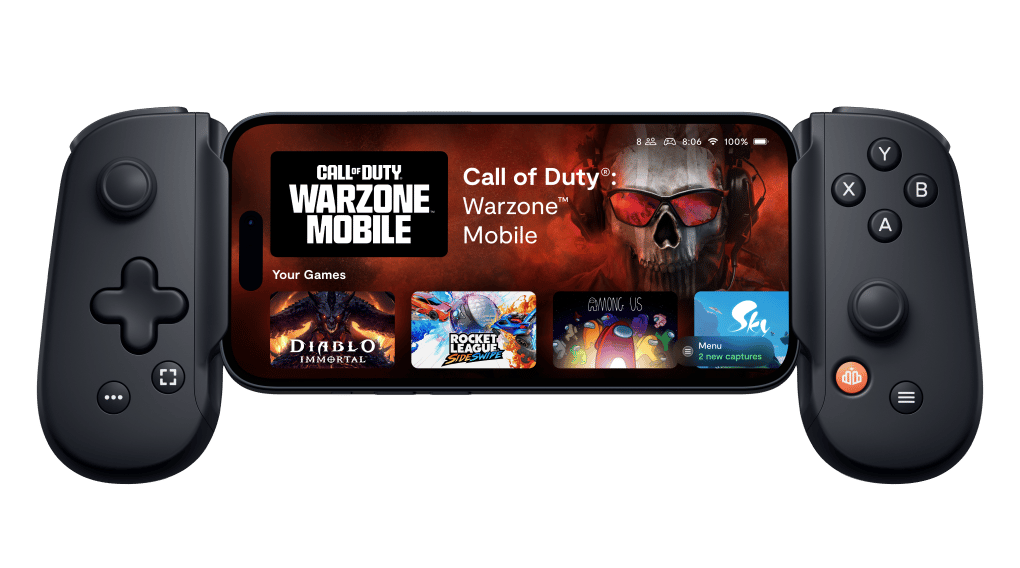
Stay Updated
Keep up with the rapidly evolving world of mobile gaming. Subscribe to our newsletter for info on the latest games and news, and make sure to check our blog for more in-depth discussions on all the latest!














