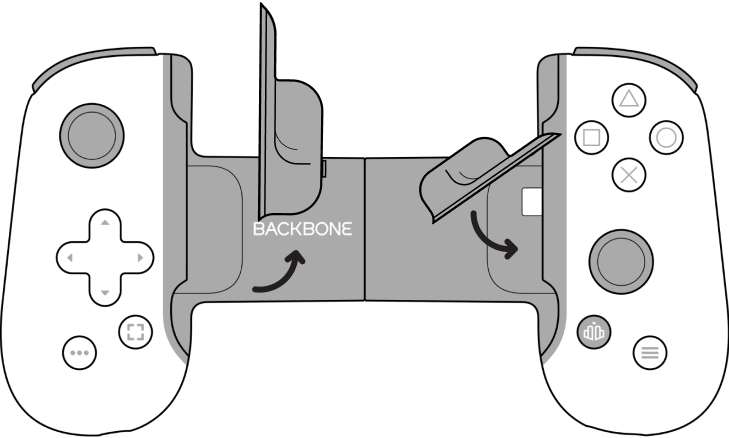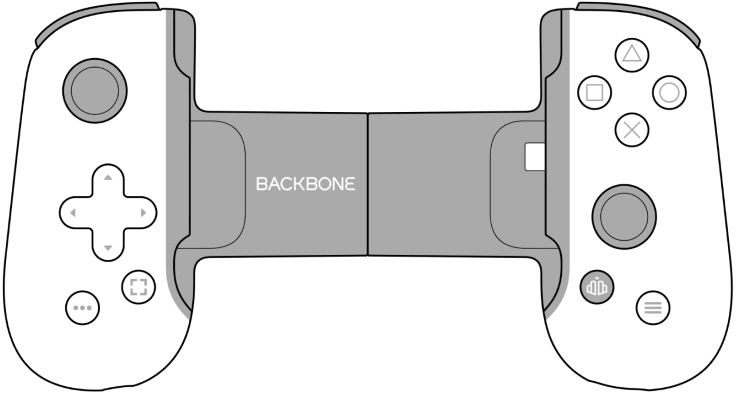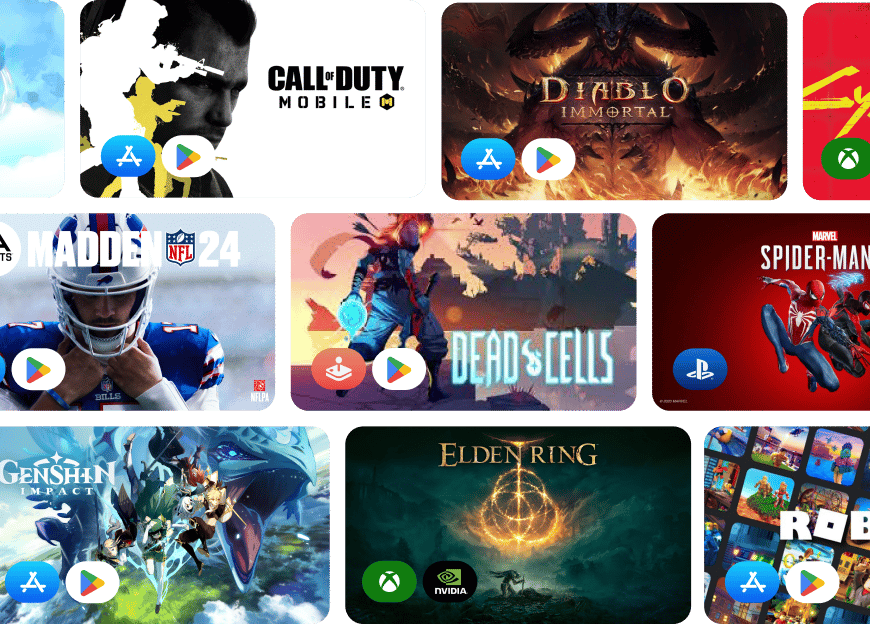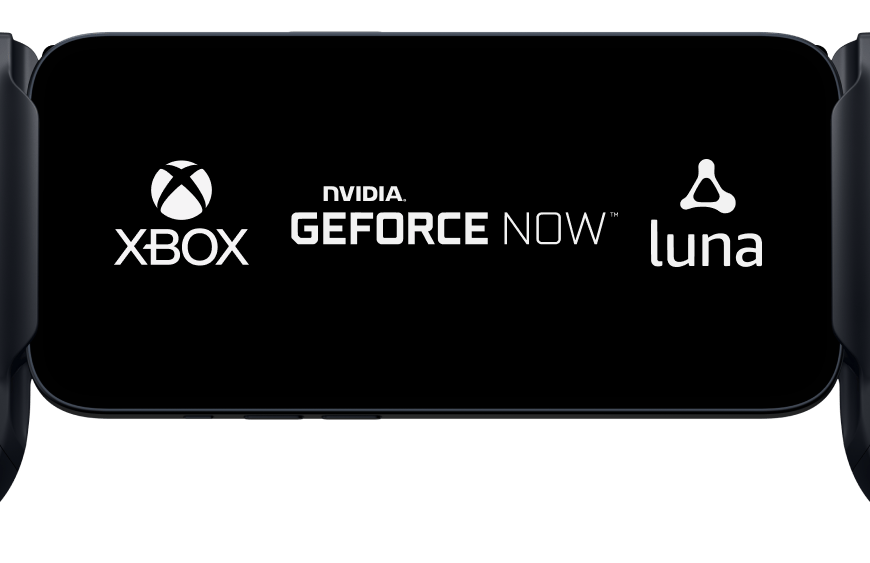Backbone One for iPhone 15 & Android - USB-C (2nd gen)
Backbone One transforms your Android and all-new iPhone 15 models into the ultimate gaming console. Snap in your phone and play any game or service that supports controllers, including mobile native titles, Xbox Game Pass Ultimate, or even stream from your Xbox or PC.
Our Second Generation device features two sets of magnetic adapters that allow for even better phone fit along with a reshaped D-pad which enhances responsiveness, resulting in superior feel and control across multiple genres of gameplay.
The Backbone app organizes your content library and game streaming services into an integrated user experience. Uncover a new world of premium gaming in seconds.
Free shipping on Backbone One orders to the US, in addition to:
AU, BR, CA, EU, JP, MX, NZ, PH, UK, and TW.
Free 30-day returns.
Shipping policy & Return policy exclusions apply.