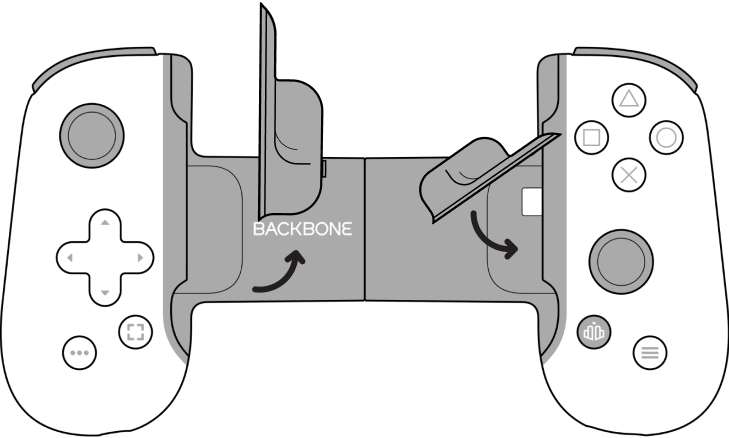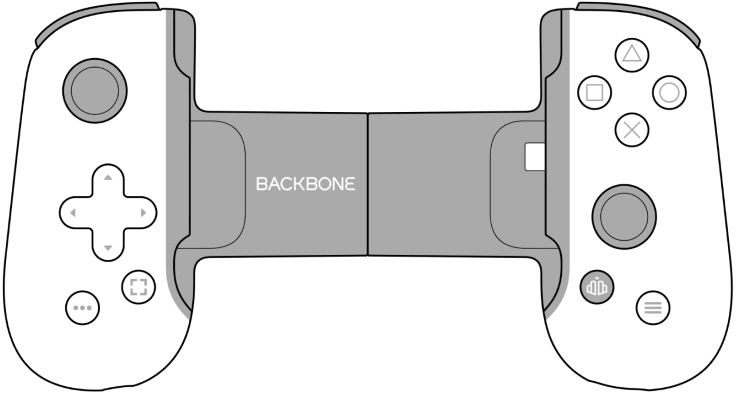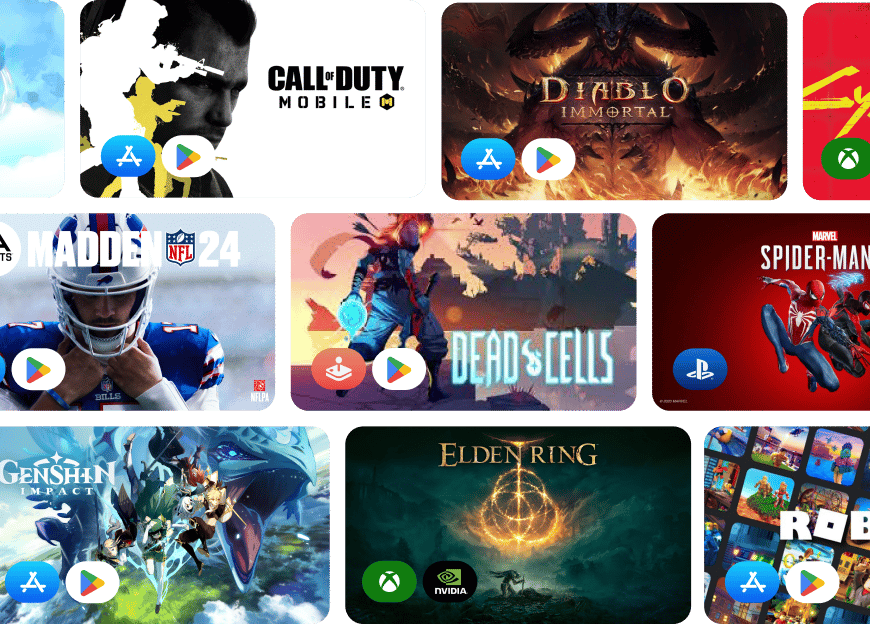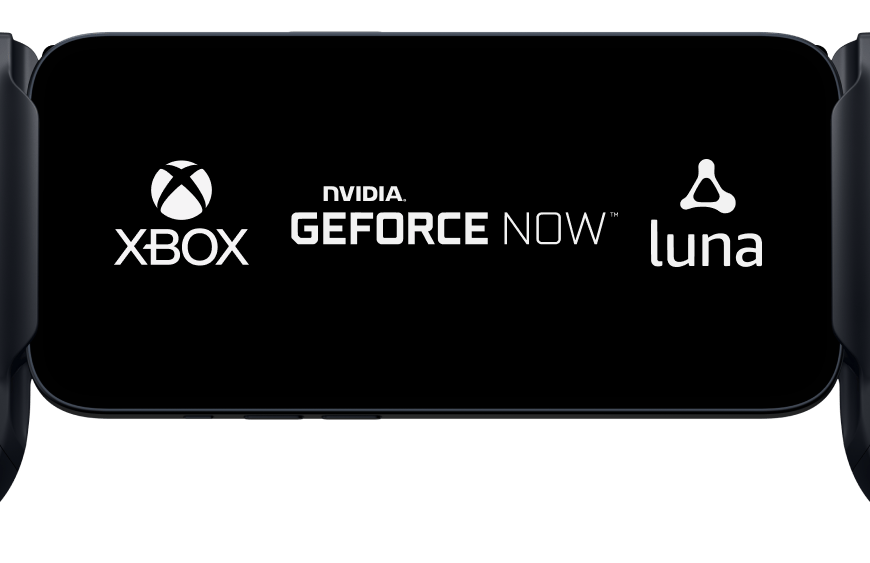Backbone One pour iPhone 15 et Android – USB-C (2e génération)
Achetez chez nous pour une expédition rapide, des retours gratuits et une assistance à vie.
Backbone One transforme votre smartphone Android et les derniers modèles de l'iPhone 15 en console de jeu ultime. Branchez votre téléphone et jouez à n'importe quel jeu ou service prenant en charge les manettes, y compris les titres nativement mobiles ou le Xbox Game Pass Ultimate, ou bien diffusez même directement depuis votre Xbox ou PC.
Notre appareil de deuxième génération est équipé de deux jeux d'adaptateurs aimantés, qui renforcent le maintien au téléphone. De plus, le nouveau design du D-pad permet d'accroître la réactivité, améliorant ainsi les sensations et le contrôle dans des gameplays divers et variés.
L'application Backbone organise votre bibliothèque de contenu et vos services de streaming de jeu pour créer une expérience utilisateur intégrée. Découvrez un nouveau monde de jeux premium en quelques secondes.
Livraison gratuite pour les commandes de Backbone One aux États-Unis en plus de celles aux destinations suivantes :
Australie, Brésil, Canada, Union européenne, Japon, Mexique, Nouvelle-Zélande, Philippines, Royaume-Uni et Taïwan.
Retours gratuits sous 30 jours.
Des exclusions de politique d'expédition et de politique de retour s'appliquent.