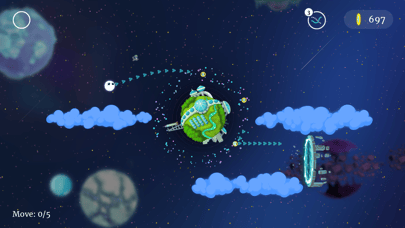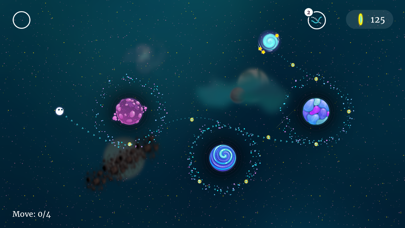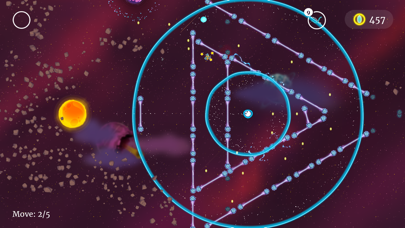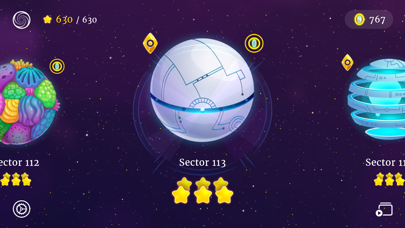Gameplay
Game Description
Moonshot is a physics-based puzzle game where you play as Moon Pi, a young moon separated from Mother Earth. Using slingshot mechanics and navigational puzzles, help Moon Pi trek across the mysterious universe to finally get back home.
Gameplay:
In Moonshot, use a simple drag and release mechanic to launch yourself past other planet's gravity fields, all while avoiding dangerous traps like black holes, aliens and other strange space phenomena in your quest back to Mother Earth.
Moonshot is for anyone who loves playing slingshot and physics-based casual puzzle games that also can test their precision and speed. Navigate through levels full of fun obstacles and boosters, uncovering optimal paths that take the least amount of moves to finish.
Each week players will also be challenged to compete in special events, and be rewarded with prizes and rare skins for Moon Pi.
Features:
• 126 levels spread across 7 unique worlds
• Innovative physics-based space puzzle game with a gravity twist
• Weekly challenges to unlock rare skins
• A visual delight to look at, listen to and play
• Stunning level designs, full of obstacles, super powers, and boosters that require speed and precision
• 35 different skins and fun themed outfits
• 50 achievements
• A heartwarming adventure story
• Easy to learn and play, hard to master
• iCloud support — Play on your iPhone, iPad, Mac and Apple TV and your progress will always be in sync
Game Details
| Controller Support | Yes |
|---|

Moonshot: A Journey Home supports controllers, including the Backbone One, on Apple Arcade.
Transform your phone into the ultimate game console. Snap in and play any game or service that supports controllers, including Xbox Game Pass Ultimate, Apple Arcade, or even stream directly from your Xbox, PlayStation, or PC.
No charging, no waiting for updates, no tedious setup. Uncover a new world of mobile gaming in seconds.