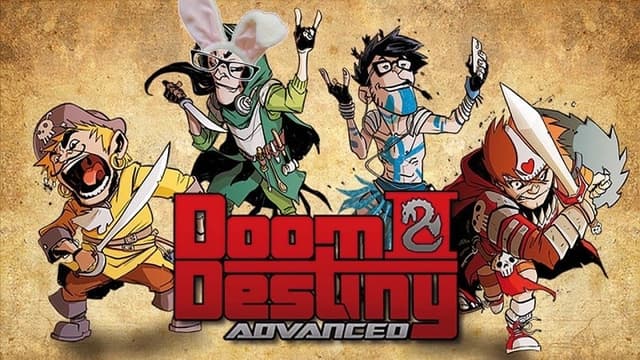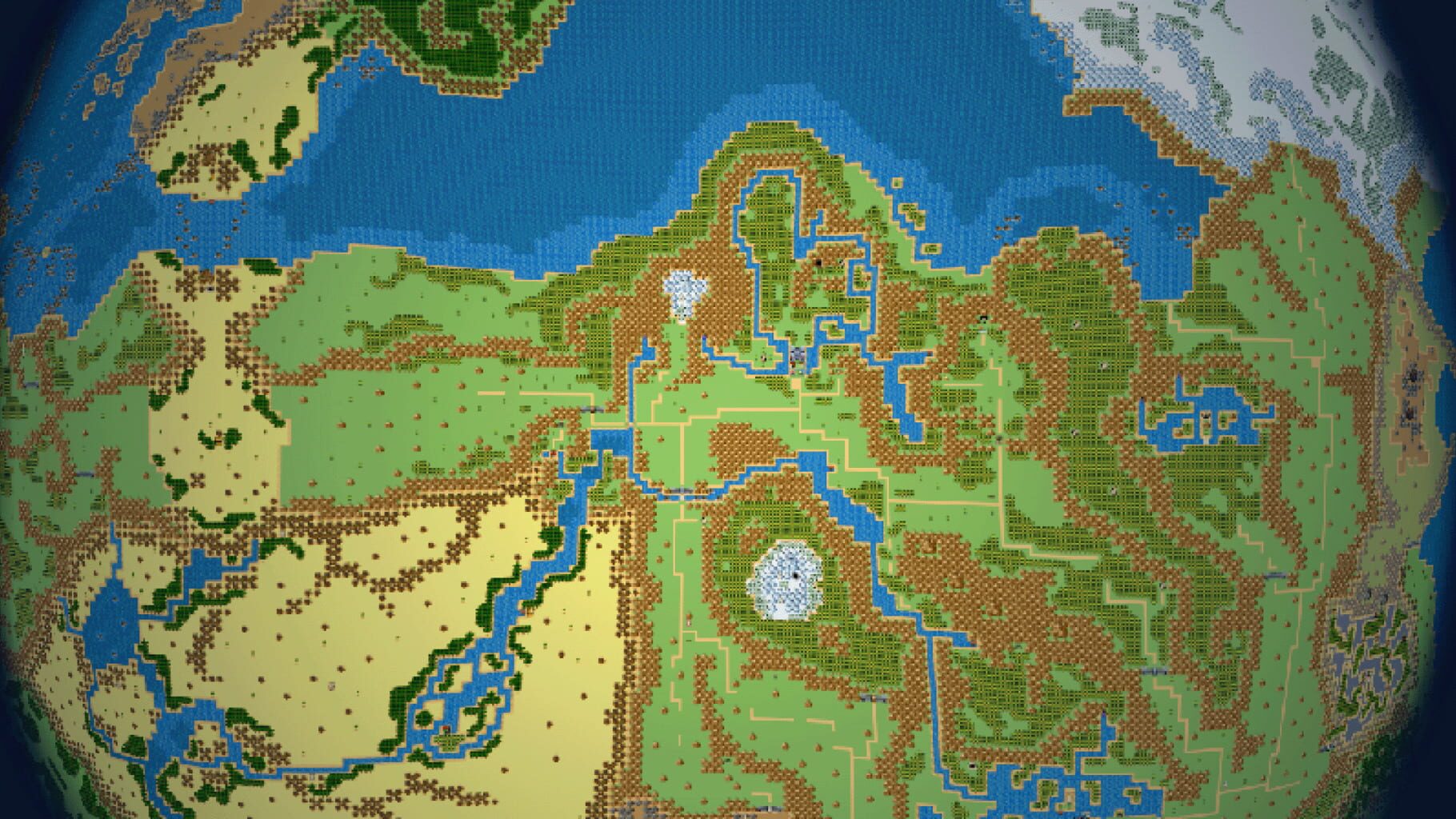Gameplay
Game Description
Venture with the most nerdy anti-heroes of all times, face a crazy adventure, defeat a mad business man and save the universe, one fetch quest at a time. Embody 13+ different heroic spirits, equip gear, master skills and character combinations to fight in turn based combat 300+ different enemies and, while you progress into an over 30 hours main quest, feel free to explore 500+ locations looking for more than 100 hidden secrets. The action doesn’t stop with the single player adventure! Enter the Online Arena and fight other players in asynchronous battles! Fight and unlock 100 unique multiplayer perks, 64+ costumes and more and reach the top online leaderboard!
Game Details
| コントローラー対応 | はい |
|---|

『Doom & Destiny Advanced』はBackbone Oneを含むコントローラーに対応しています。
お持ちのスマホが究極のゲーム機に。カチッと本製品を装着して、コントローラーに対応したあらゆるゲームのほか、Xbox Game Pass UltimateやApple Arcadeなどのサービスを楽しみましょう。また、Xbox、PlayStation、あるいはPCから直接ストリーミングを行うこともできます。
充電も、アップデートの待ち時間も、面倒な設定もありません。極上のゲーム体験ができる世界が一瞬のうちに目の前に広がります。