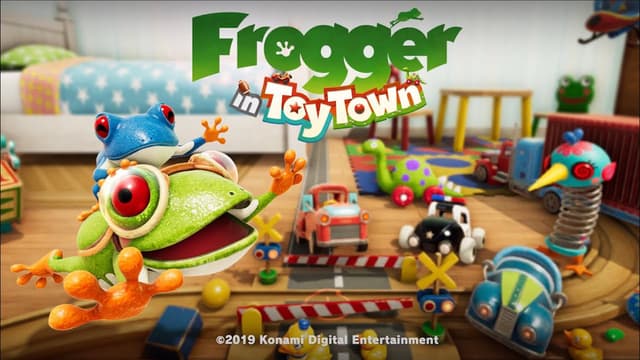Gameplay
Game Description
Toppling blocks, falling books...
Things that seem unimportant to humans can pose great danger in the frog world...
Frogger is back! The classic frog-action game returns on Apple Arcade with an all-new look and the same simple gameplay. Guide the iconic amphibian forward as you evade the numerous obstacles in your path!
- Simple tap and swipe controls!
- Playable in both landscape and portrait screen modes!
- Over 400 pieces of furniture and other items ensure that stages are never dull!
- Customize Frogger with over 20 different costumes!
- Various missions give stages added replay value!
- Play together with friends in the co-op mode!
Game Details
| コントローラー対応 | はい |
|---|
Backboneプレイヤーのハイライト
Backboneは、ゲームプレイを1080p 60FPSで録画、編集、共有することができます。Backboneプレイヤーの最新のハイライトをご覧ください。

『フロッガー イン トイタウン』はBackbone Oneを含むコントローラーに対応しています。
お持ちのスマホが究極のゲーム機に。カチッと本製品を装着して、コントローラーに対応したあらゆるゲームのほか、Xbox Game Pass UltimateやApple Arcadeなどのサービスを楽しみましょう。また、Xbox、PlayStation、あるいはPCから直接ストリーミングを行うこともできます。
充電も、アップデートの待ち時間も、面倒な設定もありません。極上のゲーム体験ができる世界が一瞬のうちに目の前に広がります。