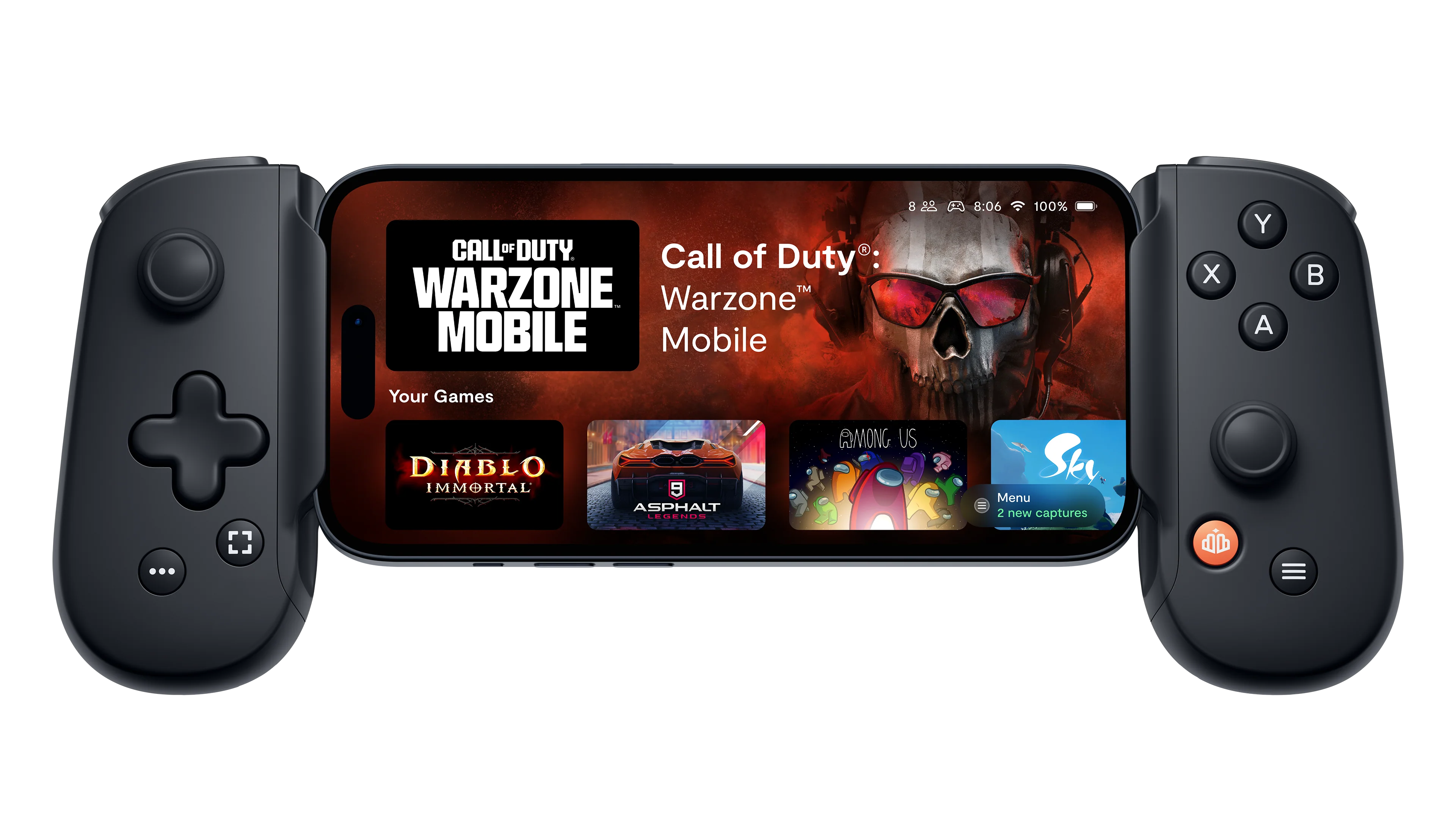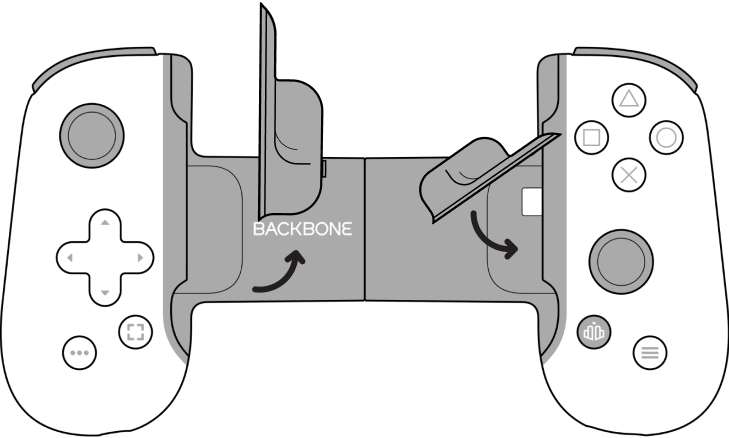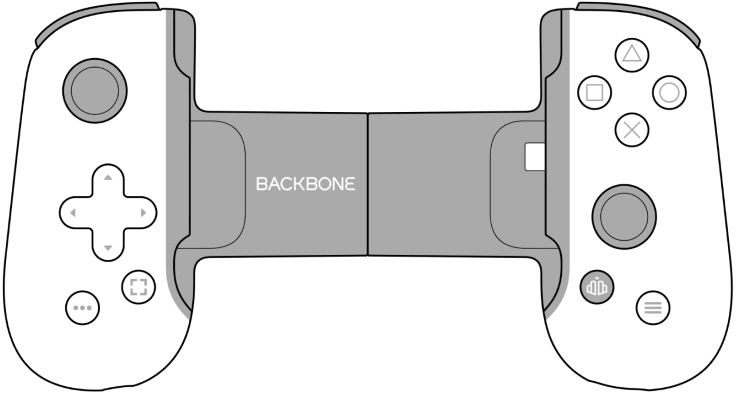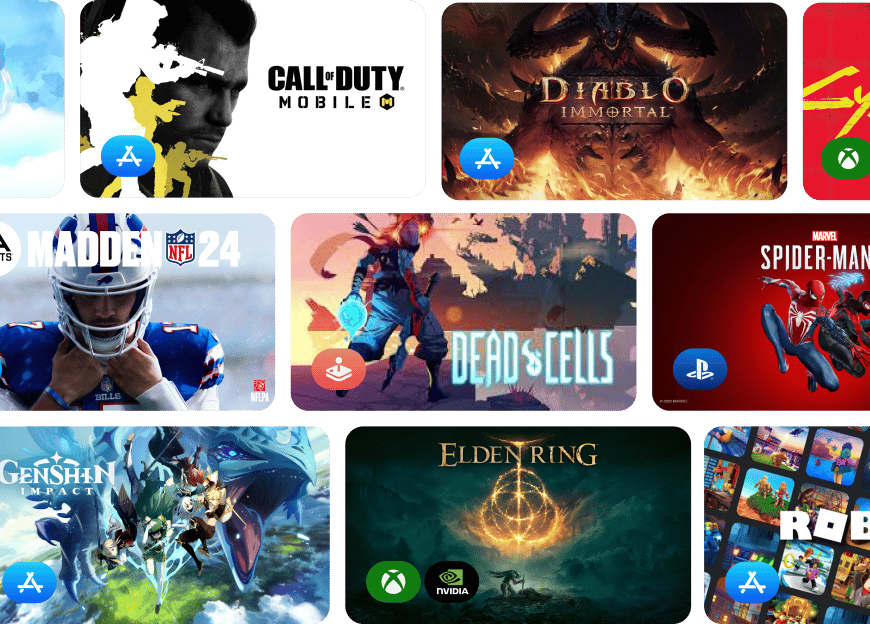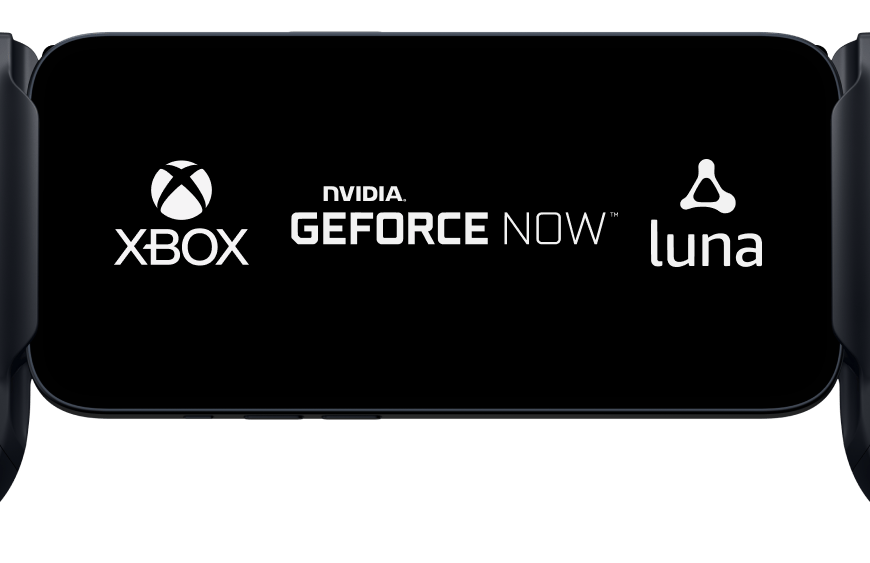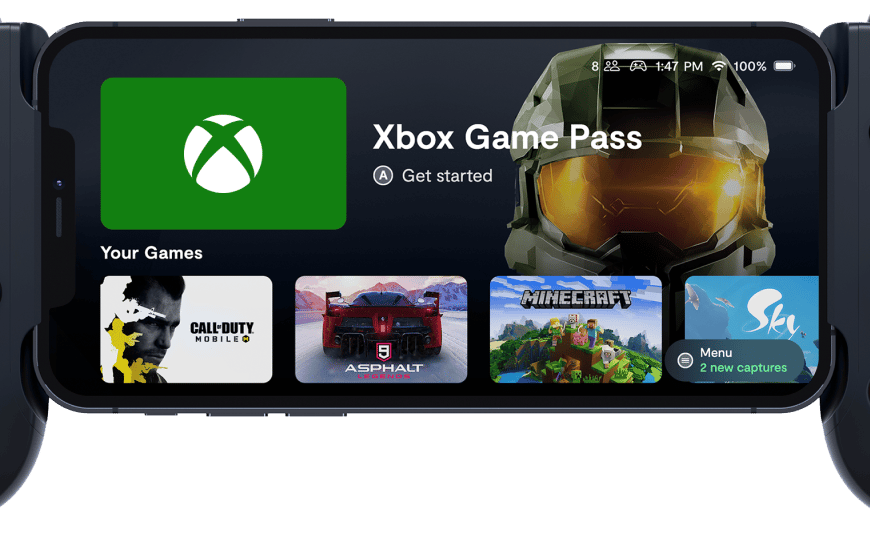Backbone One para iPhone (Lightning) (2.ª generación)
Haz la compra con nosotros y obtendrás envío rápido, devoluciones gratuitas y soporte de por vida.
Backbone One transforma tu iPhone con conector Lightning en la consola de videojuegos definitiva. Conecta tu teléfono y juega a cualquier juego o servicio que admita mandos, incluidos Apple Arcade y Xbox Game Pass Ultimate, o incluso transmite directamente desde tu Xbox, PlayStation o PC.
Nuestro dispositivo de segunda generación incluye dos juegos de adaptadores magnéticos para que se ajuste mejor aún al teléfono. También hemos rediseñado la cruceta para aumentar la capacidad de respuesta, lo que da como resultado una sensación y un control superiores en juegos de diferentes géneros. La aplicación Backbone organiza tu biblioteca de contenidos y los servicios de transmisión de juegos en una experiencia de usuario integrada. Descubre un nuevo mundo de juego de primera calidad en cuestión de segundos.
- iPhone 14
- iPhone 14 Plus
- iPhone 14 Pro Max
- iPhone 14 Pro
- iPhone 13
- iPhone 13 mini
- iPhone 13 Pro Max
- iPhone 13 Pro
- iPhone 12
- iPhone 12 mini
- iPhone 12 Pro Max
- iPhone 12 Pro
- iPhone 11
- iPhone 11 Pro Max
- iPhone 11 Pro
- iPhone SE (1st Generation)
- iPhone SE (2nd Generation)
- iPhone SE (3rd Generation)
- iPhone XS
- iPhone XS Max
- iPhone XR
- iPhone X
- iPhone 8
- iPhone 8 Plus
- iPhone 7
- iPhone 7 Plus
- iPhone 6s
- iPhone 6s Plus
Envío gratuito en los pedidos de Backbone One a Estados Unidos y a los siguientes lugares:
Australia, Brasil, Canadá, Unión Europea, Japón, México, Nueva Zelanda, Filipinas, Reino Unido y Taiwán.
Devoluciones gratuitas en un plazo de 30 días.
Se aplican exclusiones a la política de envíos y a la política de devoluciones.