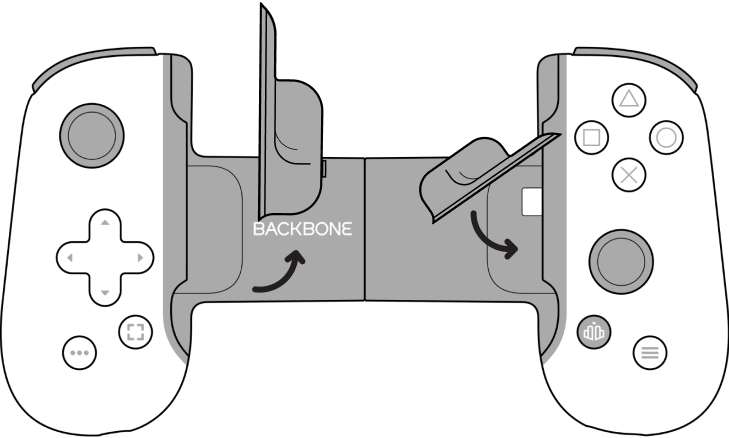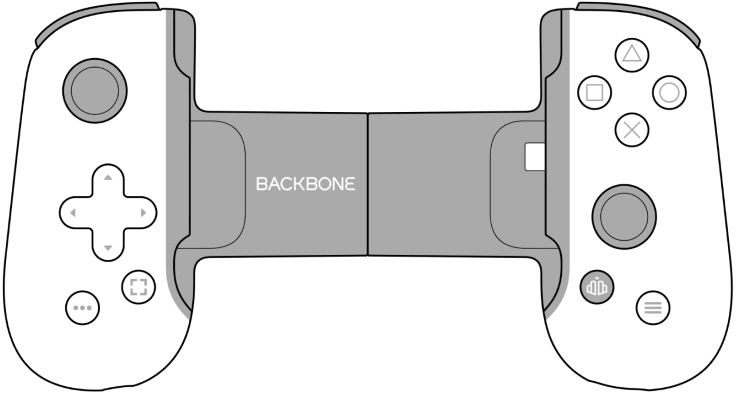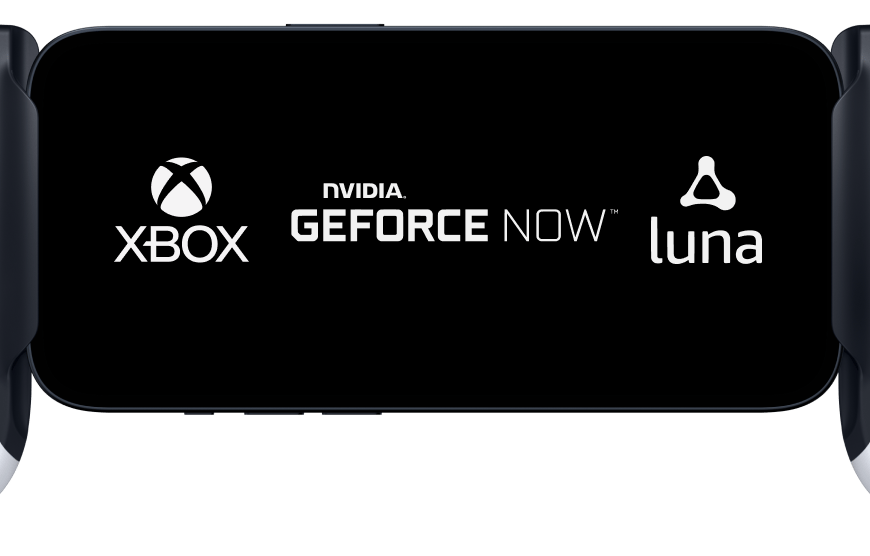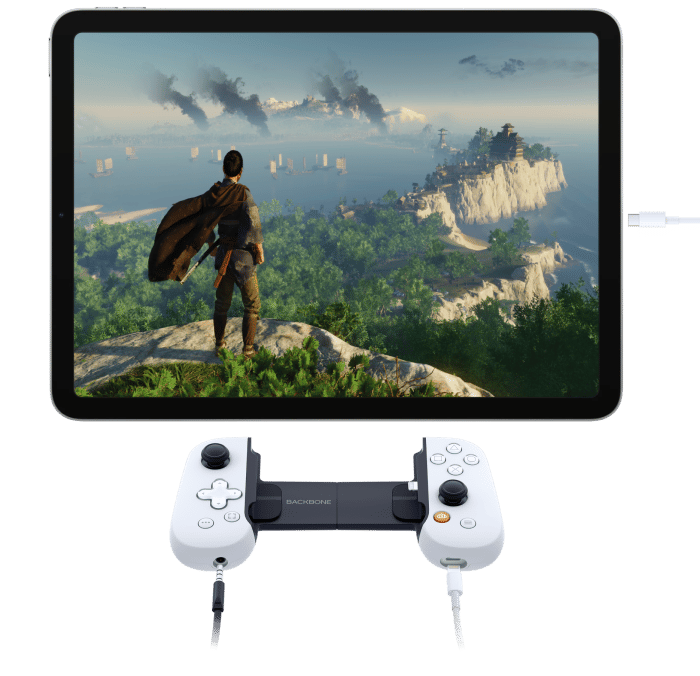Backbone One - PlayStation® Edition for iPhone - Lightning (2nd gen)
Purchase from us for fast shipping, free returns & lifetime support.
Backbone One transforms your iPhone with Lightning Connector into the ultimate gaming console. Snap in your phone and play any game or service that supports controllers, including Apple Arcade, Xbox Game Pass Ultimate, or even stream from your Xbox, PlayStation or PC.
Our Second Generation device features two sets of magnetic adapters that allow for even better phone fit along with a reshaped D-pad which enhances responsiveness, resulting in superior feel and control across multiple genres of gameplay.
The Backbone app organizes your content library and game streaming services into an integrated user experience. Uncover a new world of premium gaming in seconds.
- iPhone 14
- iPhone 14 Plus
- iPhone 14 Pro Max
- iPhone 14 Pro
- iPhone 13
- iPhone 13 mini
- iPhone 13 Pro Max
- iPhone 13 Pro
- iPhone 12
- iPhone 12 mini
- iPhone 12 Pro Max
- iPhone 12 Pro
- iPhone 11
- iPhone 11 Pro Max
- iPhone 11 Pro
- iPhone SE (1st Generation)
- iPhone SE (2nd Generation)
- iPhone SE (3rd Generation)
- iPhone XS
- iPhone XS Max
- iPhone XR
- iPhone X
- iPhone 8
- iPhone 8 Plus
- iPhone 7
- iPhone 7 Plus
- iPhone 6s
- iPhone 6s Plus
Free shipping on Backbone One orders to the US, in addition to:
AU, BR, CA, EU, JP, MX, NZ, PH, UK, and TW.
Free 30-day returns.
Shipping policy & Return policy exclusions apply.
You may also like
Tech Specs
Turn your phone into a handheld gaming console.
Customer Reviews
The Backbone One controller is the perfect match for all your favorite games that are downloadable on the App Store and Google Play Store and support controllers.
This includes popular titles like Call of Duty®: Warzone Mobile, Genshin Impact, Stardew Valley, Roblox, and Minecraft. You can find the top titles and our curated picks here.
If you own a console or PC, you can utilize remote play apps offered by Xbox, PlayStation and Steam to play all the games you already own while on the go.
If you don't own a console, connect to a cloud streaming service like Xbox Cloud Gaming, NVIDIA GeForce NOW, and Amazon Luna to unlock hundreds of games on the go.
Check our games library for a full list of compatible titles.
No! You do not need a PC or Xbox to play thousands of awesome games. You can play any controller-compatible games on the App Store and Google Play Store and access cloud gaming services like Xbox Cloud Gaming and NVIDIA GeForce NOW. A console or PC is only required when remotely playing games installed on a console or computer. For example, a PlayStation console is required to use PS Remote Play as the game is installed and running on the PlayStation itself and streamed via the internet to your phone. See our Xbox Remote Play, PS Remote Play, and Steam Link pages to learn more about remote play.
Check out the Platforms page to learn more about the different ways to play on Backbone.
New magnetic adapters on Backbone One (2nd Gen) click into place and support most cases available today, ensuring minimal wait time to lock in and play anywhere.
Check out all the cases we've tested and know fit here. For a guide on swapping your adapters, check out our help center article.
In your Backbone’s box, you'll find your controller with pre-installed adapters and an additional set of adapters inside the lid. These adapters connect to your Backbone magnetically, so you can swap or remove them anytime.
Aside from its black color, the Standard comes with ABXY face buttons. The PlayStation Edition comes in a PS5-matching white with PlayStation glyphs to match.
Note that on Android, only the PlayStation Edition is officially supported for use with PS Remote Play.